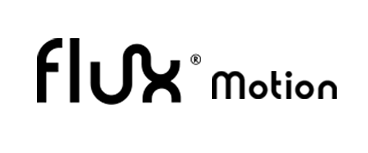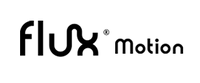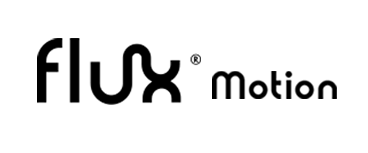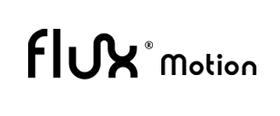FAQ
Can't find an answer to your question? Please contact info@fluxmotion.eu
Giving a definitive answer to this question is challenging because daily factors can increase or decrease the expected range.
Some of the basic variables are;
- Driving style: when you drive hard, you push the board to its limits, making it use more power.
- Weather; Cold weather can cause lower range
- Terrain; areas with steep hills will drain your battery faster. Lots of starting and stopping in the city will also drain your battery faster.
- How inflated are your tyres (maximum PSI is optimal for minimum rolling resistance!)
- The tighter the belt tension, the more resistance and power your motors have to provide to make a full revolution.
- Weight: more weight means more load on the board.
AT2 has a theoretical range of 80 km.
We have seen customers reaching 50/60km but also customers reaching 100km.
If you want to compare boards, it is best to compare the battery capacity in Wh.
We designed the board with a maximum speed of 50km/h. Speed is determined by gear ratio, motor kv, and battery voltage. The motors are capable to go faster by changing the gear-ratio to adjust top speed, however we do not recommend it.
We can ship to all EU countries and the USA. If you want to purchase a board from a different country, please contact us through email. We offer UPS standard shipping to Europe. Outside of Europe, we offer UPS Express. Therefore all purchases will be shipped within 3 business days for all customers.
No; It is very difficult to offer customisation and scale up a business. Even the smallest demand for customisation has a knock-on effect on processes, production and quality control.
There is a 2-year warranty on manufacturing defects. This does not include normal wear and tear.
Design and production is done in Belgium. Parts are manufactured all around the world.
ElectricBoardSolution is our webshop for DIY parts which we started several years ago. Throughout those years we gained knowledge and experience which led to the FLUX board, which you can find at fluxmotion.eu.
All products are shipped from Belgium. Customers from the EU will not have extra charges. Customers ordering from outside the EU might encounter import charges depending on local customs regulations.
Waterproof is a risky word. Waterproof would mean that the board should work under water.
No matter how much we try to make the board as waterproof as possible, we have to report that the board is not waterproof.
The board is pretty splash proof due to the foam gasket that is sandwiched between the deck and injection-moulded casing.
So avoid water if you can, but if you do end up in the rain, don't worry too much about it. Try to position the board so ideally where any water can easily drip off the board
Flux AT2 Owners
Special section for FluxMotion Board owners with frequently asked questions
YES!!!
We tried to write down all you need to know about your board in this manual. Have fun and ride safe!
Download the manualhere.
We have tried to bundle the most important information about the VESC tool and setting up the board in this short manual.
Download the VESC Setup manualhere.
This can be done, but takes a lot of time (unscrew all hub bolts 4 times). We recommend buying two new outer tyres through our shop. This will ensure less wear on the bolts and nuts.
CST 8inch tire
It is recommended to charge the remote before every ride, nothing is more annoying than a charged board and an empty remote during a cool ride.
The VX1 remote uses vibration to indicate when the remote is low.
This depends very much on the rider. Someone who does a lot of hard carving is going to do about 500-1000km on average with a set of tyres.
The average rider does about 1000-2000km with a set of tyres
Check that the nut holding the rim to the axle is tightened sufficiently. Make sure the nut is tightened sufficiently so that the wheel cannot move in the axial direction.
Don't over-tighten it causing the wheel to have difficulty rotating.
If this doesn't resolve the issue, consider loosening the hub and reinserting both the inner tube and outer tire. Make an effort to align the outer tire as accurately as you can. Gradually inflate the tire and observe any wobbling.
The AT2 board comes with orange MBS shock blocks as standard. These have a medium hardness. If you want to make narrower turns, it may be advisable to use the yellow soft shock blocks (supplied as standard). Further turning resistance can be fine-tuned via the adjustment screw.
To begin with, speed wobbles can stem from various factors, with one common culprit being loose trucks. When your trucks are loose, you can experience excessive turning responsiveness, which can become problematic at speeds exceeding 10-20mph. If you find yourself going faster than this, it's advisable to consider tightening your trucks.
If this is still not the solution you can still look at fitting tougher shock blocks
The AT2 board features a SMART BMS. This app allows you to monitor the condition of the battery using an android/IOS app
If you use the Xiaoxiang app, do not change any settings. Use the app only to retrieve battery information and avoid making any adjustments, as this could potentially cause significant damage to the board.
Android
The AT2 board have a built-in bluethooth module linked directly to the speed controller. This makes it possible to connect your board to your smartphone. There are several third-party apps available that can track your ride.
For IOS; Yours Truly
For Android; FreeSK8
With the integrated bluethooth on the board, it is possible to adjust various settings.
Please only do this if you know what you are doing. Wrong settings can lead to deadly situations or damage the board.
If you know what you are doing, you can download the VESC tool app and make the desired adjustments.
If you don't want to use Bluethooth, you can unscrew the enclosure and connect the speed controller to the computer using a micro usb cable.
It might be possible that the remote is set up for an incorrect battery voltage. Please proceed with the following steps to configure it correctly.
Press the speed switch button (left button on remote) for 2 seconds
- Quickly press the speed switch button to change the setting.
- Click until the 4 LED’s are blinking (4 LED’s = 12s batteries)
- Press the speed switch button for 2 seconds to exit the setting mode
- Battery is set correctly